Hello Friends, today i am going to explain How to Customize Linux Mint Login Screen.
In linux mint it’s easy to change every aspect of the login screen, from what buttons appear, to the order that the names (if any) appear, to the background image, and more using theme or by yourself.
there are many themes are already available out there, but i am going to explain how to edit or make own login theme for linux mint.
To start, you first should check out the themes for Login Screens that come with Mint, since there are many good ones right out of the box. To do that, just click on:
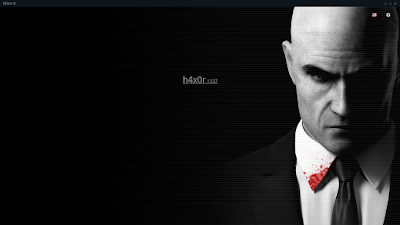 Menu -> System Settings -> Login Window.
Menu -> System Settings -> Login Window.
If you find one that’s close, then you can copy that theme from
/usr/share/mdm/html-themes/
to a subdirectory in your Home, Now that you’re editing your own copy of the theme, you can modify the theme.info file to reflect it’s your own info. Then, tweak index.html & theme.css to taste. They’re usually pretty well commented, so you should be able to see what you’re looking to modify if you read through these files. Of course, now that you’re working on a copy of that theme, you can also replace the existing images with ones you prefer. (I like to keep them the exact same size as their replacements to make the change as bug-free as possible.)
When you’re done making your changes, go up a directory, and then right-click the subdirectory containing your theme’s files & folders, and choose “Compress…” (*.tar.gz) click OK.
Now, head back over to the Login Window Preferences in System Settings, and click the “+” icon at the upper-right to add a new theme. Select your compressed file and you’re done!
As long as you have some basic HTML knowledge this couldn’t be easier, once you know where to look!
You can Download My Theme From This LINK.
Leave a comment below :) Thanks..!
In linux mint it’s easy to change every aspect of the login screen, from what buttons appear, to the order that the names (if any) appear, to the background image, and more using theme or by yourself.
there are many themes are already available out there, but i am going to explain how to edit or make own login theme for linux mint.
To start, you first should check out the themes for Login Screens that come with Mint, since there are many good ones right out of the box. To do that, just click on:
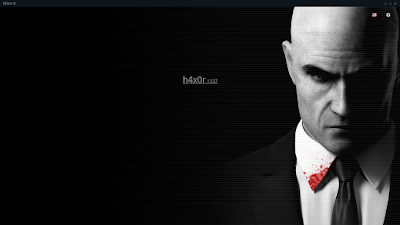
If you find one that’s close, then you can copy that theme from
/usr/share/mdm/html-themes/
to a subdirectory in your Home, Now that you’re editing your own copy of the theme, you can modify the theme.info file to reflect it’s your own info. Then, tweak index.html & theme.css to taste. They’re usually pretty well commented, so you should be able to see what you’re looking to modify if you read through these files. Of course, now that you’re working on a copy of that theme, you can also replace the existing images with ones you prefer. (I like to keep them the exact same size as their replacements to make the change as bug-free as possible.)
When you’re done making your changes, go up a directory, and then right-click the subdirectory containing your theme’s files & folders, and choose “Compress…” (*.tar.gz) click OK.
Now, head back over to the Login Window Preferences in System Settings, and click the “+” icon at the upper-right to add a new theme. Select your compressed file and you’re done!
As long as you have some basic HTML knowledge this couldn’t be easier, once you know where to look!
You can Download My Theme From This LINK.
Leave a comment below :) Thanks..!
No Comment to " How to Customize Linux Mint Login Screen "